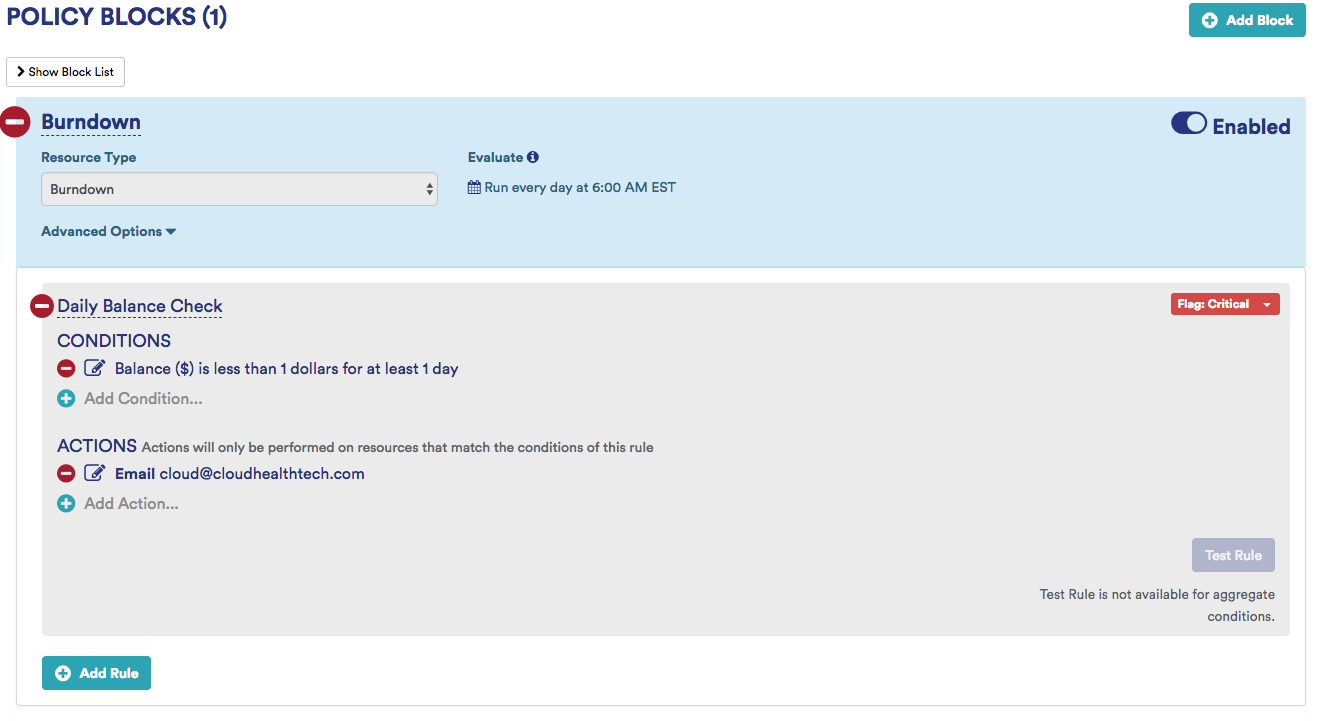topics
CloudHealth recommends adding the following Azure Best Practice Policies for Performance Management.
VM Rightsizing
Specify performance thresholds for your VMs so that you can monitor for underutilized and overutilized VMs. You can rightsize problem VMs that you have received notifications for. Underutilized VMs should be downgraded for cost efficiency, while overutilized VMs should be upgraded to avoid performance problems.
Underutilization Example: If average CPU is less than 20%, average disk I/O is less than 35%, and max CPU is less than 35% for more than 5 days, notify the VM owner.
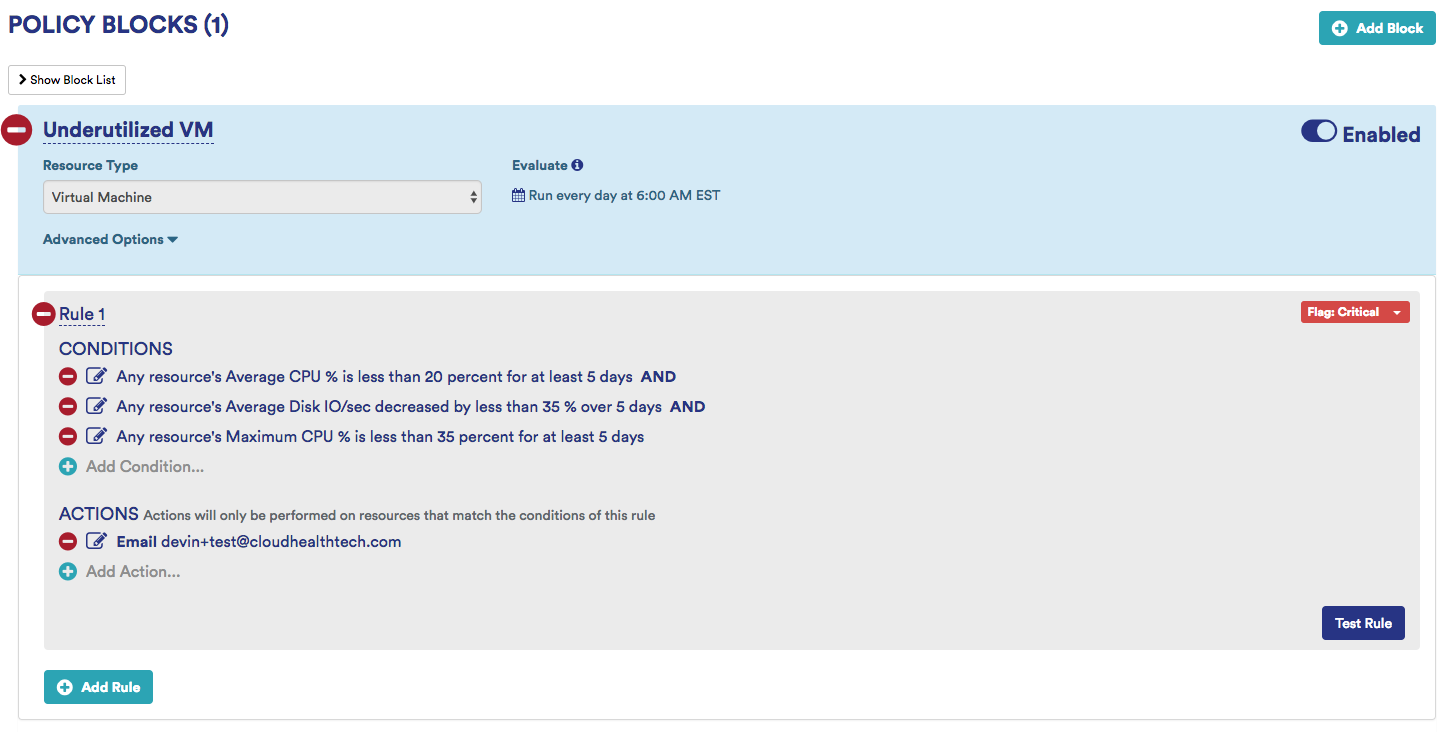
Overutilization Example: If daily average CPU usage AND memory usage AND disk throughput is > 80% for 5 days, then send email notification.
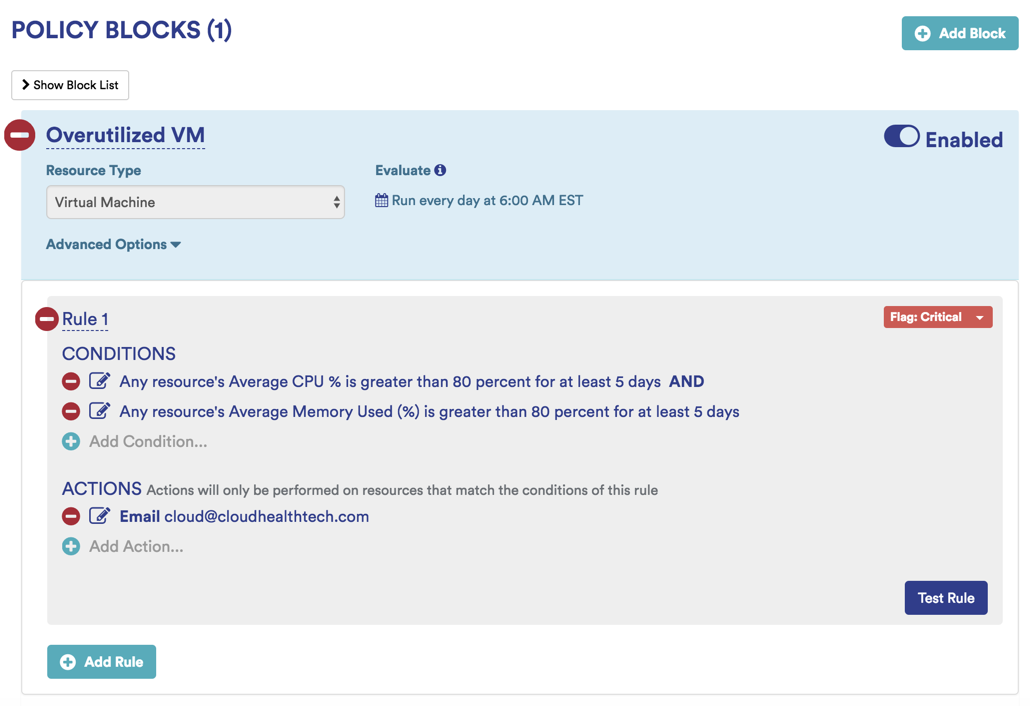
Stop Underutilized VMs
While most underutilized virtual machines should be rightsized, severely underutilized VMs (CPU, memory and disk < 10% utilization) are ideal candidates to be stopped. These VMs could be machines that were used at one point, but were never turned down after the task was completed. Stopping these virtual machines helps reduce zombie assets and hence keep cloud spend down.
Underutilization Example: If average CPU is less than 10% at least 10 days, stop and deallocate the VM.
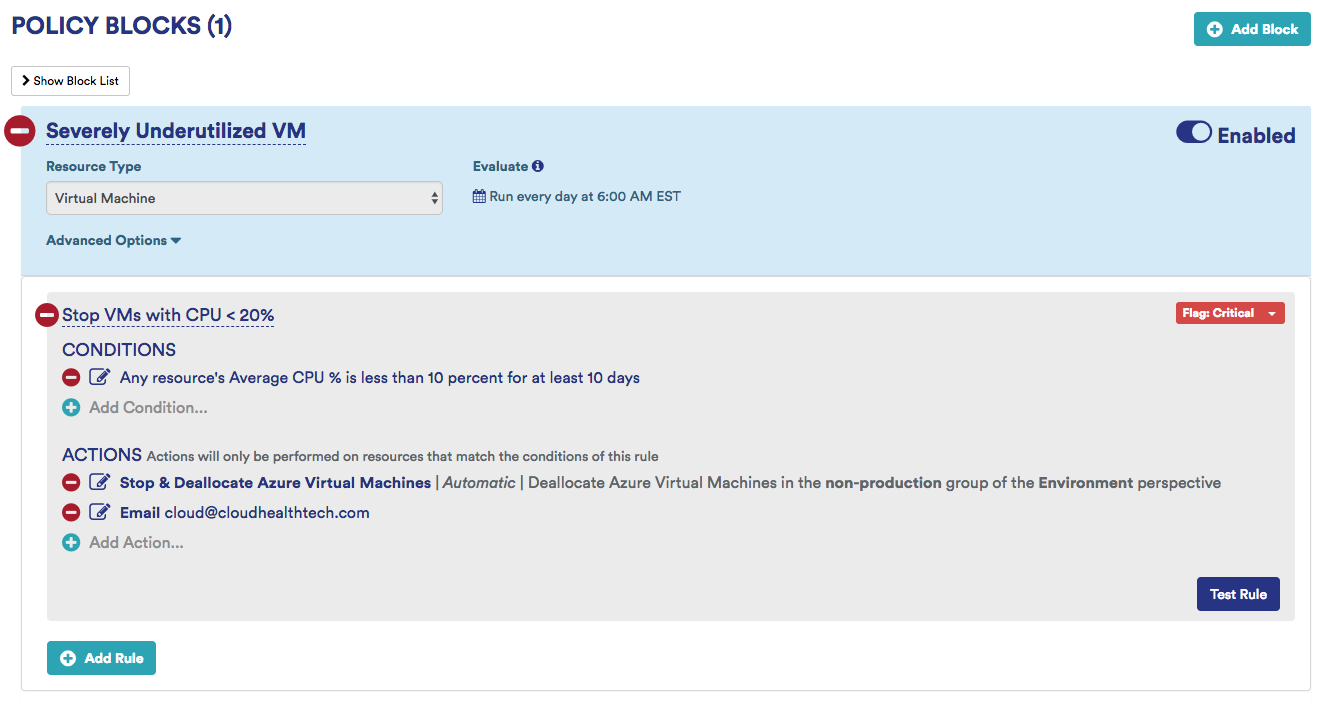
Burndown
When using enterprise agreement commitments, it's important to track the remaining balance against your original commitments. Burndown policies are great to track this progress when considering the following use cases:
- Notify your team when current subscription utilization does not meet the spend quota committed at the beginning of the year.
- Help ensure that the prepaid commitment does not get wasted.
- Notify your team when spend exceeds the budgeted amount as defined by the annual commitment.
Sample Burndown Policy: If the daily balance is less than $1 for one day, notify the owner.