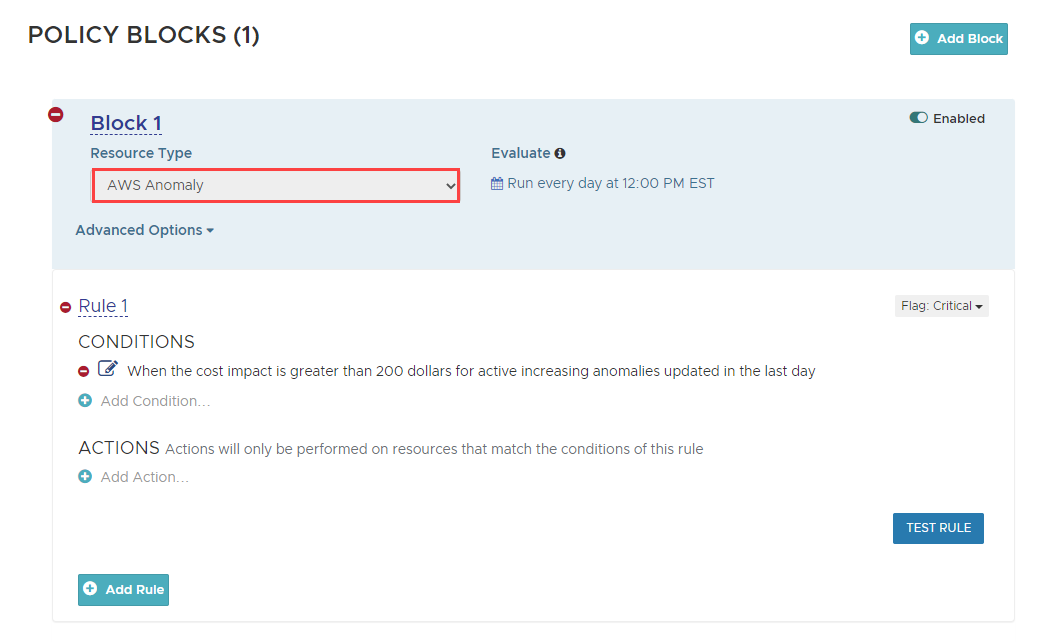topics
CloudHealth recommends adding the following AWS Best Practice Policies for Financial Governance.
Identify Offending Services
You can have greater control over your costs by benchmarking the cost of each AWS service month over month. If you have a large number of assets, this task can get overwhelming. So a best practice is to manage by exception. Start by identifying those services that changed by more that 20%.
Sample Service Cost Increase Policy: This policy alerts stakeholders when the Total Cost of your AWS bill increases by more than a certain percentage within the specified time interval.
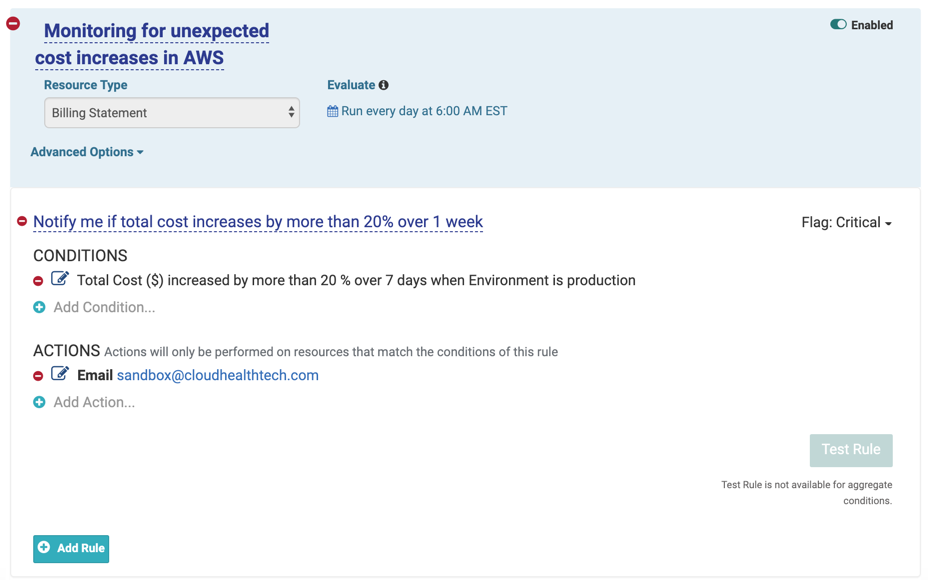
Variants:
- Limit this policy to certain AWS Service Types, for example, CloudFront Costs.
- Leverage Perspectives. For example, send an alert when the Transfer Costs for the Production environment increase by 20% over 1 month and send an alert when the Total Cost of any of your Departments increases by 20%.
- If your CloudFormation cost increases by 10% or more in one month, identify this increase before the trend continues upward.
Identify Offending Groups
When your cloud costs are rising, it is critical to proactively identify cost variances by the offending functional business group.
Examples
- The monthly cost for any environment is projected to increase by more than 10% compared to the previous month.
- The actual monthly cost for any environment has increased more than 10% compared to the previous month.
- The projected monthly cost for any department will exceed the budget by more than 5%.
- The actual monthly cost for any department has exceeded the budget by more than 5%.
Sample Group Cost Increase Policy: This policy alerts stakeholders when the development environment costs exceeds a specific ($) amount. Use this policy to control or monitor month-over-month costs for a single service or across all services.
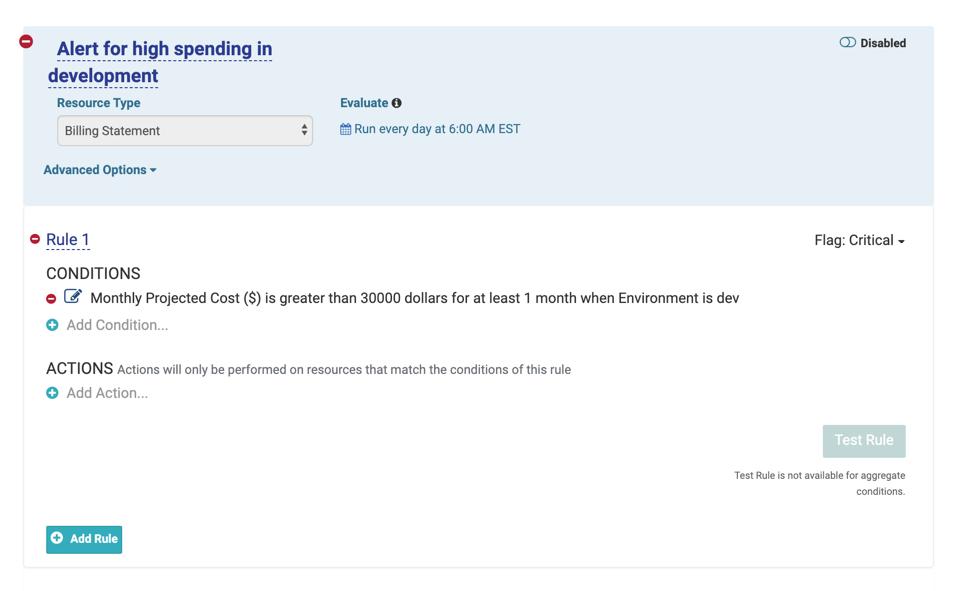
Budget and Cost Trend Monitoring
Set a budget and compare how your monthly spend is tracking with reference to that budget. CloudHealth customers can configure the policy to evaluate when MTD Actual Cost is within their budget, or when MTD Projected Cost is expected to exceed the budget.
Example: If MTD Cost > 100% of budget, then send email notification
Sample Over Budget Policy: This policy alerts stakeholders when the projected cost for the month is expected to be above the originally specified budget by a certain threshold. Use it to track your actual spend in comparison to your allocated budget.
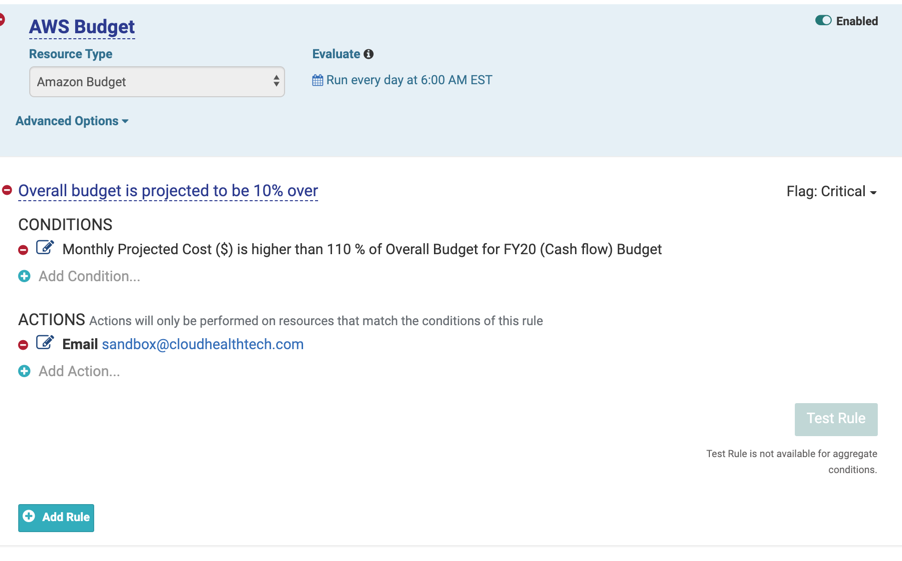
Variants
- Use Perspectives. If projected MTD for Production spend is > 100% of budget, send email notification to budget owner.
- Compare the MTD Actual Cost with the budget.
Other Sample Policies for Cost Trends
- If total cost increased by more than 40% in one week, send notification.
- If total S3 costs increase by more than 10% in 1 day, send notification.
- If the total projected cost of your AWS assets will exceed the cost in the previous billing period.
- The total cost of your AWS assets has exceeded the cost in the previous billing period.
Unexpected Cost Increase
When overall costs in your cloud environment increase suddenly, it could be an indicator of a larger problem. Anomaly Detection helps you identify an increase or sudden decrease in cost and usage and make informed decisions. You can set a policy to alert you when the cost impact of anomalies exceeds the specified threshold. To create an alert, select AWS anomaly as the resource type when building the policy. For more details, see Cost Anomaly Detection.
Sample Cost Anomaly Policy